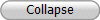-
I got my number (CFG H3, TS2 mixed, DIAG)
TSHOOT ( TS2 )
TK1
- Host configuration is missing ip address dhcp .Pls dont configure client-id because there is no client-id on DHCP Server
- SW410 :
+ there is a mac-address fix configure on e0/0 -> remove it
+ port-security issue
TK2
+ Int vlan 2001 is not advertised to OSPF
+ There is a wrong NAT configure on R14/R15
TK3 ( notice on this ,many issues )
+ advertise wan interface to bgp on both AS
+ R10 has route-map adv high LP
+ R22/R23 dont have bgp neighbor with SW210. It means R22 learnt routes from R23 but not from SW210
+ fix OSPF cost on one of interface to make traffic flow matches with requiremnt
TK4: cost community on R20
TK5 :
IPSEC issue ( wrong transform set configuration ) + some dmvpn configuration is not enough on R60
TK6:
+ ipv6 unicast routing enable on Server 1
+ SW111 is not configured ipv6 dhcp and enable dhcp on int vlan 2001
TK7:
+ ldp authentication on R1 and R3 but look carefully beteen cisco and cisc0
I took 10mins to realize !!
TK8
DHCP server (R30 , R31 ) is configured with incorrect default gw
TK9
I failed this.
initially , dmvpn already up but it suddenly down although i didnot change anything
from R70 can not ping R24 but R24 can ping R70 , i gussed nat but did check carefully but can not find the issue.
others have some ospf area missmatch between R71 and R24
Tk10
for nat outside , it is used loopback interface instead of using e0/0 like wb
loopback int is advertised from both R24 and R25 to inside and outside but it is filtered on R25. Notice on that
so pls check carefully on it
=============================================
DIAG
same wb but instead on trying to remmember all question
it is better to understand how to find those answer
+ in packet capture , filter bootp to find dhcp packets
+ check flow to know src, dst ip
================================================
CF3
totally it is same with WB , except it is used loopback ( NAT POOOL ) for all cases
some importants updates ,pls asked from combat or ccdreamer
For multicast , check show ip pim mapping for both section ( DC and HQ ) before start to configure because from DC-multicast section it is not mentioned which interface is usded for discovery
On CORE MPLS , enable vpnv4 only
My adivsed :
+ practice hard and understand all technologies on both TS and CFG
+ lab slow so try to configure fast but surely . I only can checked again one time for cfg
-
The Following User Says Thank You to nowever For This Useful Post:
 Posting Permissions
Posting Permissions
- You may not post new threads
- You may not post replies
- You may not post attachments
- You may not edit your posts
-
Forum Rules



 Reply With Quote
Reply With Quote